What is Dragon Professional Anywhere?
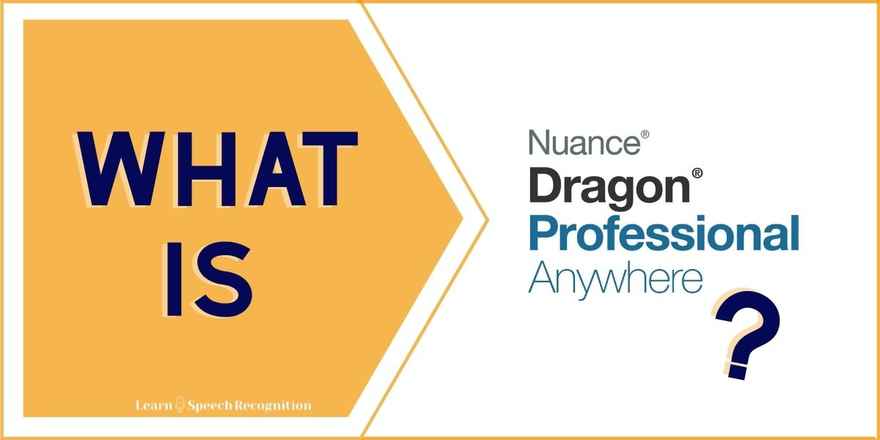
What is Dragon Professional Anywhere
If you have been keeping an eye on the developments of speech recognition software, you will probably have come across Dragon’s latest version: Dragon Professional Anywhere.

Dragon Professional Anywhere (DPA) is Nuance’s cloud-based speech recognition solution for Windows computers.
What makes it different from Dragon Professional Individual, is that it only has a very small footprint on the local computer.
The actual transcription of dictation and processing of speech commands takes place on Nuance’s highly secured cloud servers.
That means that you don’t need a powerful computer to work with DPA. Any computer running Windows 10 will do, as long as you have a decent Internet connection.
Does Dragon Professional Anywhere work well?
Yes, it does! For dictation in supported applications like Microsoft Word and Outlook it is excellent. There is also a Google Chrome web extension to enable dictation in Chrome.
DPA is fast and the recognition rates are – in my experience – at least as good as with Dragon Professional Individual. I'm currently dictating this very blog post with DPA and I absolutely forget in which version of Dragon I am working. Accuracy is simply excellent.
For editing the dictated document, Dragon Professional Anywhere has several commands for selecting text, making corrections and simple formatting.
It's also possible to add new words and import lists of custom words. You can add phrases to the vocabulary and give words a custom 'spoken form'.
There's a command editor that allows you to add custom step-by-step commands so that you can automate tasks and increase your productivity.
What are the disadvantages of Dragon Professional Anywhere?
Even though I am a fan of DPA, there certainly are disadvantages.
For example, it is more expensive than Dragon Professional Individual. DPA is a subscription, so the costs are annually recurring. On the plus side, that means you always have the latest iteration of any recognition engine improvements.
Another disadvantage is that DPA is not suitable for Dragon users who are highly reliant on speech commands for controlling the computer hands free. The number of available speech commands is very limited. While you can add custom step-by-step commands, it still can't compete with the hands-free possibilities that the local Dragon version offer.
What about privacy?
For some Dragon users the fact that speech processing takes place in the cloud may be a matter of concern.
Nuance takes privacy and safety extremely seriously and all your data is 256-bit encrypted on the server as well as during transit across the internet. The servers are hosted on Microsoft's Azure platform. Dragon's Legal and Medical versions are also hosted there.
Personally I trust those servers to be much more secure than my own computer ![]()
Is the Anywhere version hard to learn?
That's a bit like asking if learning to drive a car is easy. The answer is that some people take to it like a fish takes to water and that some people don't find it easy at all.
DPA is actually easier to learn than the full locally installed version of Dragon. That's because this cloud-based version is a simpler program with fewer options than locally installed Dragon versions.
Nevertheless there is a learning curve and if you've never used Dragon before, you might struggle.
If you find it hard to get the hang of it or if you're an employer who wants to set their Dragon users up for optimal effectivity with Dragon, make sure to sign up for info about my upcoming Dragon Professional Anywhere course. ⬇️



0 comments
Leave a comment
Please log in or register to post a comment