OPEN FOR ENROLLMENT!
OPEN FOR ENROLLMENT!

Hi! I'm Janneke
Your Speech Recognition Guide

Hi! I'm Janneke
Your Speech Recognition Guide
Lorem Ipsum Dolor Sit Amet, Consectetur Adipiscing Elit. Donec Placerat,
Ipsum Ac Auctor Ornare, Nunc Ligula Scelerisque Eros.
Once upon a time I was in your shoes: searching for information and tutorials about how to better use speech recognition software to operate my computer.
Maybe you are reading my site because...
- you can't seem to push past the first learning curve.
- you are tired of getting mediocre results with your dictation no matter what you try.
- you feel like you're just scratching the surface of the possibilities.
- you are sick of wasting time trying to figure it out yourself.
I get it!
And let me tell you: you’re not alone. I've been there myself and in my work I speak to people all the time who need help making their speech recognition a success.
I struggled too!
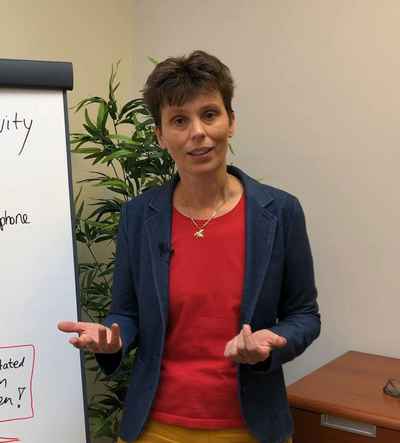
Over 25 years ago I was in deep trouble.
I worked in an IT job at a Dutch telecom company and got terrible Repetitive Strain Injury problems. I could only use the mouse or the keyboard for a couple of minutes before it started to be really painful.
Fortunately I discovered speech recognition and I liked it.
But it really was not easy at all and I struggled to do both my dictation and command and control of my windows computer by voice.
Presently I still rely on speech recognition a lot. For example, this webpage was largely dictated with Dragon speech recognition on my windows computer.
So I truly know how it is to need speech recognition software and how frustrating and challenging it can be if you can't get it to work properly.
Do you need help with your struggles?
(And have you tried Googling your question?)

I'll be totally transparent: I love Google 😄 and I've found answers to many questions by searching the web.
But while YouTube videos and generic checklists can truly be helpful - especially when you're just starting - they can only bring you so far.
Before you know it, you have spent hours watching basic tutorials without finding a solution to your particular question or problem.
![]() General tips usually can't help with your specific questions
General tips usually can't help with your specific questions
Three things I do things differently in my courses
I know exactly what it is like to need speech recognition software to get my work done. That is why I have created blended e-learning courses to offer you the knowledge and support I wish I had had myself when I first started using my voice for dictation and commands.
1. Online lessons that offer variation
Some online courses only consist of video material. I don't like that, personally. It is very easy to consume the video and fall half asleep. At the end of the course you won't remember much of what you've seen.
Most lessons in my courses consist of a bit of reading and a short video tutorial. When it's relevant, you can download a command list (a.k.a. cheat sheet 😉).
And to make sure that you don't fall asleep and actually will retain what you have learned in the lesson, most lessons have a short exercise.
Immediate implementation of the skill you just learned will cement it in your brain so that you have it available when you need it.
2. Lessons that teach the 'why' and not only the 'how'
The self-paced online lessons allow you to learn to use speech recognition step-by-step. Just what you would expect in an online course.
What makes my courses different is that I'll often also explain why the software works the way it does.
That really helps if you tend to get frustrated if things don't work as you expect them to. The insights in how speech recognition works also make you flexible in applying what you've learned in your own computer work.
In the tutorials I use proven teaching methods, so that you're going to learn and remember what you learned.
Also I'm not afraid to tell you if there is something that the speech recognition software simply isn't good at. The Dragon software is far from perfect and I don't pretend otherwise. Which doesn't mean, by the way, that I'm not an avid fan. I am!
Hey, my husband isn't perfect either, but I still love him to bits! 😄
3. A bit of fun and personality
My courses are high-value and professional. But that doesn't mean they need to be boring, right?
When I teach I bring my positive attitude and I'm also not afraid to share the recognition bloopers I experience in my own work.
Speaking of which: one of my students pointed out to me that in a particular lesson I was discussing the "auto-vomiting options" of Dragon speech recognition. Oops!
It should have been "auto-FORMATTING options".
The bad news: how my courses are really similar to other courses
What!?!?! Isn't it all unicorns and uniqueness???
Sadly not. You see, to learn any new skill it is an unfortunate truth that you need to study and practice.
Clicking the button 'Pay Now' does not magically transfer the course content in your brain. (Though it would be so cool if it did!)
I do my best to make the courses fun and efficient, but learning speech recognition still requires work.
So here's my advice: only sign up for a course if you are prepared to invest some time and effort.
Random tidbits about me
Did you know that my last name, Den Draak, means "the dragon"? And that Dragon is the name of a major speech recognition software for Windows PCs? Cool coincidence!
And in case you wondered: I am Dutch and my first name is pronounced YAH-nah-kah. I've been a trainer and consultant for speech recognition software for over 20 years now.

It cannot be all work and no play.
For my vacations, I love to go camping. My husband and I enjoy going to France and day-trip-hiking in the mountains there.
At home, I enjoy reading books, gardening and growing vegtables and singing in a choir.
Last, but never least: the cats. We have Pim, the black shorthair cat and Turbho, the white & smoke Maine Coon. They are very different, but still equally adorable (and often incomprehensible). I'm a total pushover when it comes to making things fun for them. Fortunately my husband loves them too, or he would be jealous 😄

